
I must admit, it was unfortunate to see my favorite web browser, Firefox, lacking the automatic translation feature found in most of the Google-infected Chromium-based browsers. I used several translation add-ons, which often crashed with each update, to avoid using Google Chrome and similar browsers.
Fortunately, I can finally bid farewell to those add-ons as Firefox plans to introduce a built-in automatic translation feature in the upcoming 117 release. This news has me excited enough to try out the beta version! Without further ado, Let's dive into the details.
Fortunately, I can finally bid farewell to those add-ons as Firefox plans to introduce a built-in automatic translation feature in the upcoming 117 release. This news has me excited enough to try out the beta version! Without further ado, Let's dive into the details.
This article is sponsored by TUXEDOComputers, a German company that produces Linux hardware, notebooks, computers, and more. Always and forever, all ideas and opinions on this website are wholly mine, as my values are not for sale. To learn more, read our Code of Ethics.{alertInfo}
{tocify} $title={Table of Contents}
What Are the Key Characteristics of the New Translation Feature?
Automated Translation
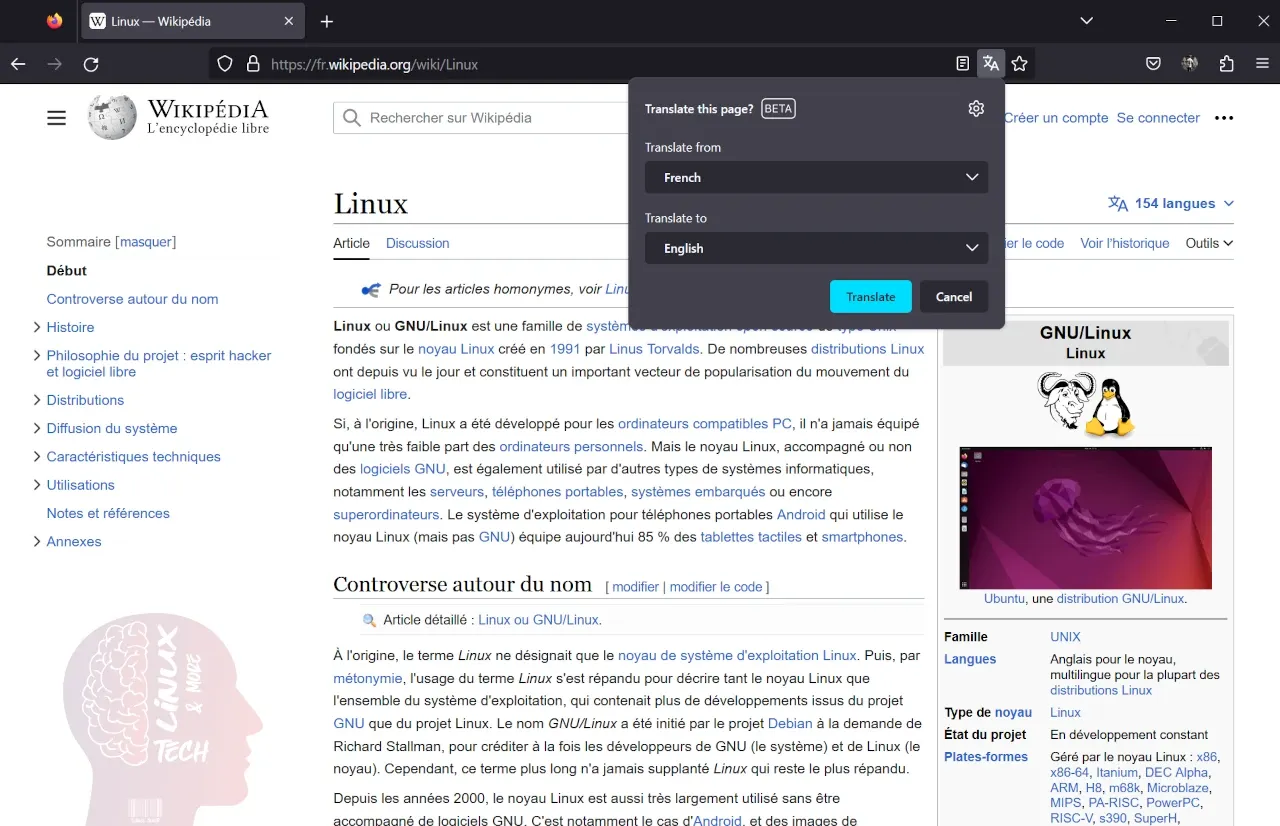
With the upcoming release, Firefox will adopt a built-in translation feature, offering automatic web content translation. The new feature will be easily accessible from the Firefox menu by clicking the newly added "Translate page" option. Clicking it will open a new popup menu, allowing you to choose the translation language.
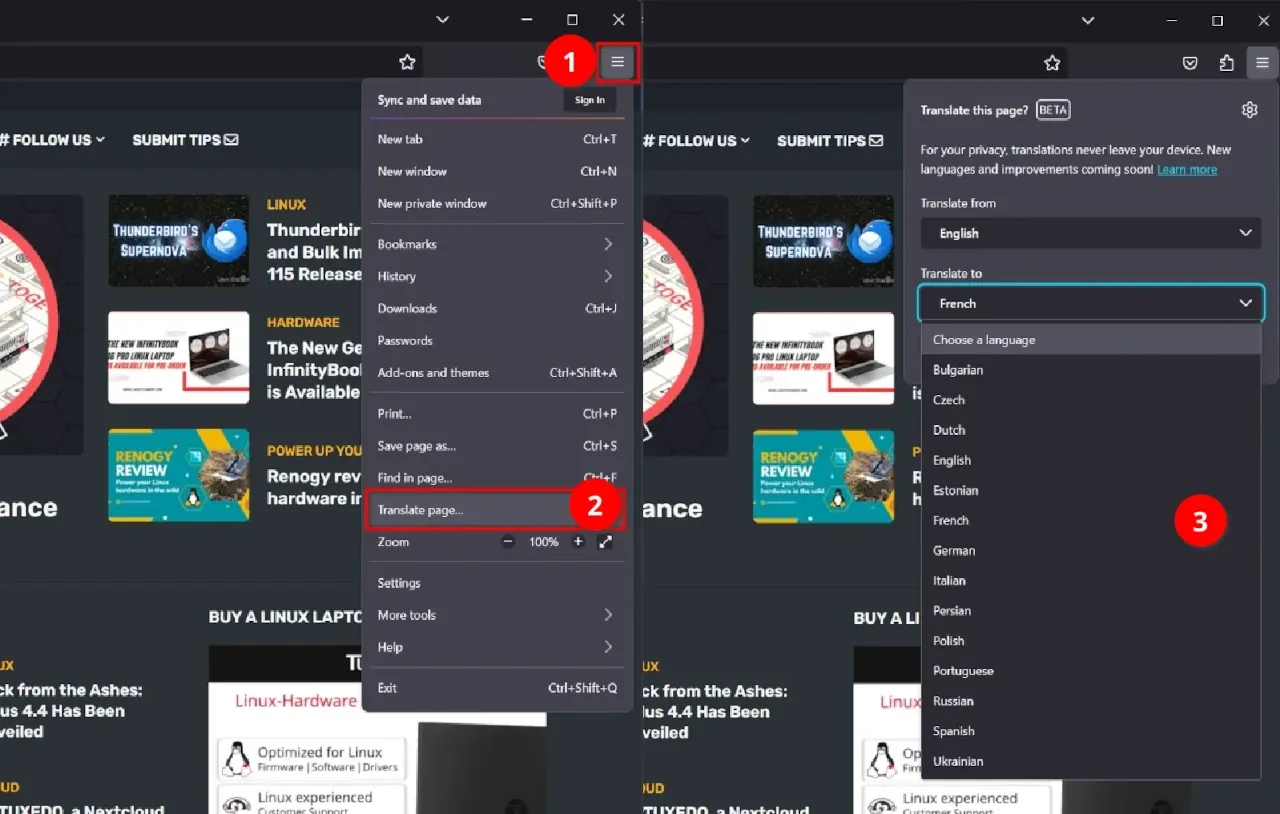
As you may have guessed, I put the new translation feature on Linux-Tech&More to the test, and the results appear in the screenshots below.
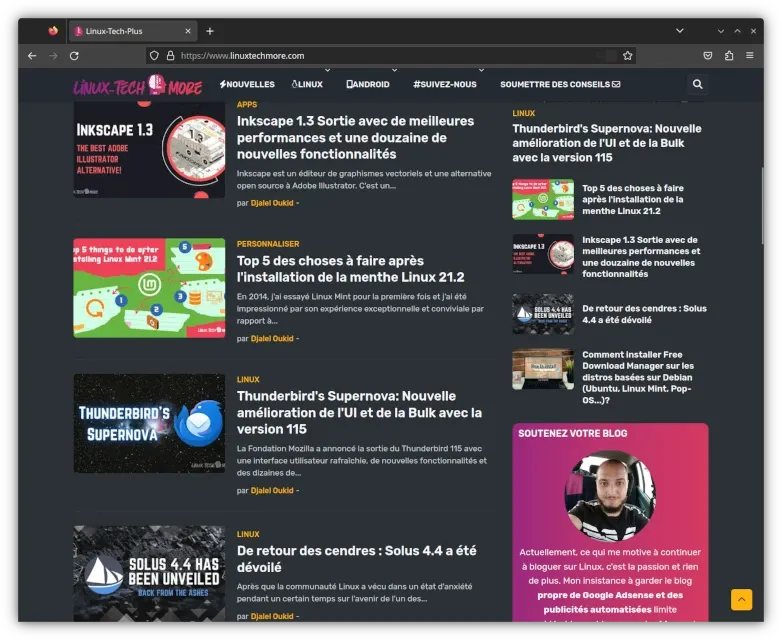 |
| Translating Linux-Tech&More to French using Firefox's New Built-In Translation Feature. |
 |
| Translating Linux-Tech&More to German using Firefox's New Built-In Translation Feature. |
Currently, the beta version supports only a few languages, but Mozilla will be adding new languages soon.
Please note that the new translation feature is still in development, so you should anticipate further improvements in the final release.{alertWarning}
Dedicated Settings Section
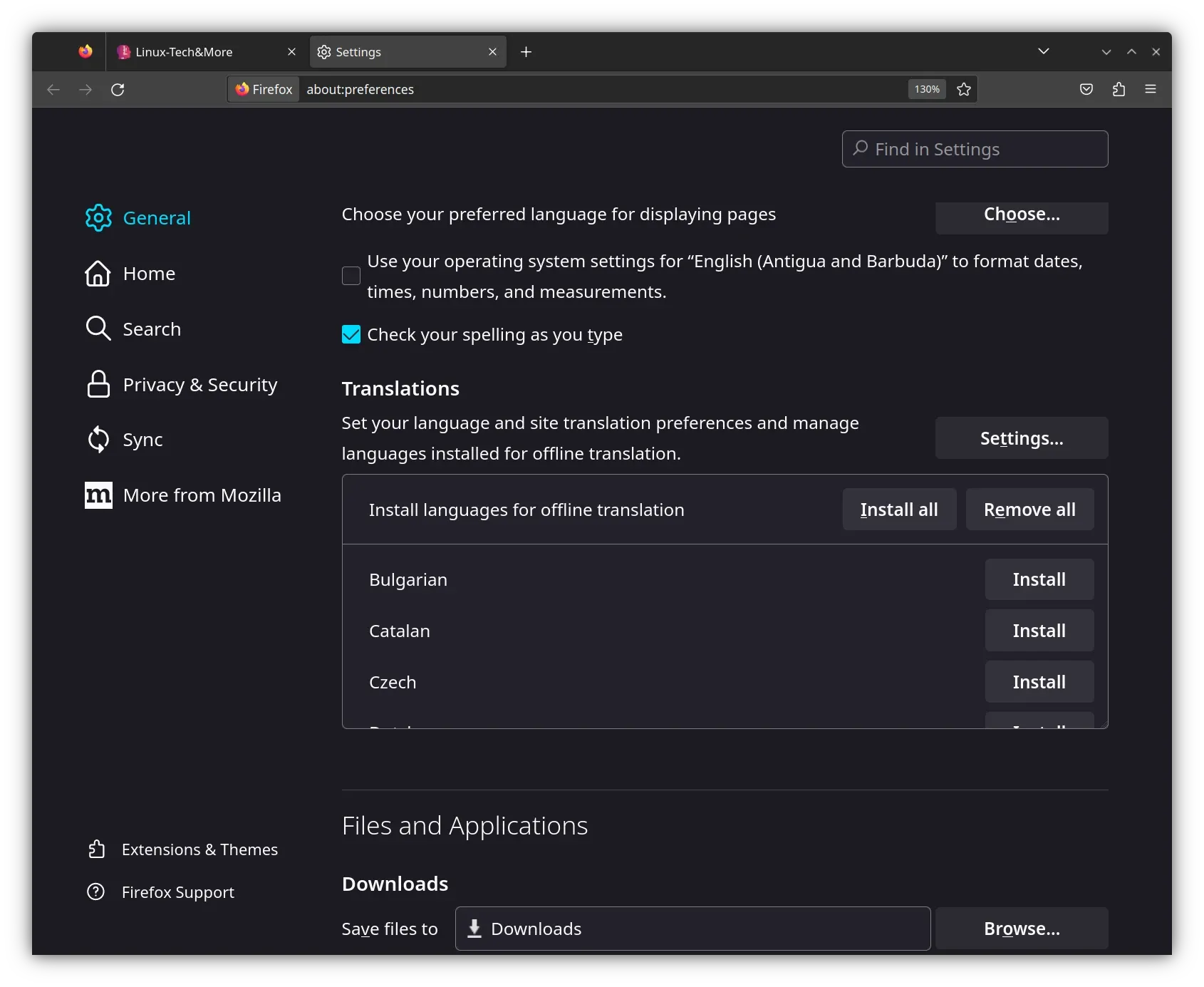
Local Translation
It is all about privacy on Firefox; as a result, the new translation feature performs locally without sending your data to the cloud. With this, Firefox not only protects your privacy but also delivers a blow to cloud-based translation engines like Google Translate. Thank you, Mozilla!How to Try the New Translation Feature?
If you're as excited as I am and can be patient until next month, you can download the Firefox beta binary from the official website and manually run it on your Linux system. No need to search the web for installation guides. I've got you covered:
- Download the Firefox beta edition package (archive) from its official website.
- Open your file manager and go to the downloads directory (or wherever you saved the Firefox beta archive).
- Right-click on the archive and select "Extract," then choose "Extract here."
- After successful extraction, explore the "firefox" folder and double-click the "firefox" executable file to run the browser.
- Enjoy exploring the new translation feature!
Prefer to use the terminal?

- Download the Firefox beta edition package using Wget:
wget -P Downloads -O firefoxbeta "https://download.mozilla.org/?product=firefox-beta-latest-ssl&os=linux64&lang=en-US"{codeBox}
- Unpack (extract) it with:
sudo tar xjf firefoxbeta{codeBox}
- Navigate to the extracted folder (usually named "firefox") and run Firefox beta:
cd firefox
./firefox{codeBox}
- Enjoy!
🗨 What's your take on the new Firefox built-in translation feature? Is it worth the wait, and can it challenge Google's built-in translation? Let me know your thoughts!
At Linux-Tech&More, I'm committed to providing you with an adsense-free (and automated ads-free) reading experience. I believe in delivering uninterrupted and user-focused content. Your support makes a difference! {alertIdea}

