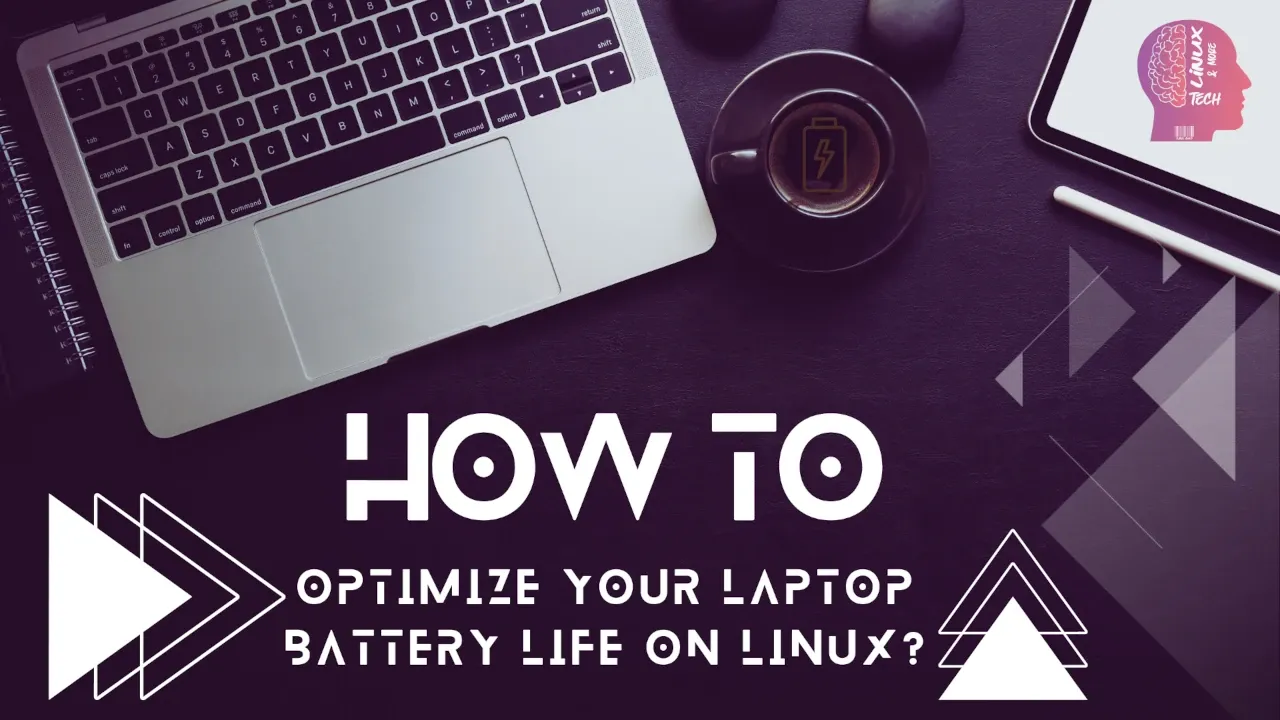
Commonly, you get shorter battery life (run time on a full charge) on GNU Linux compared to other operating systems, as your favorite distribution is probably not optimized for laptops, and your laptops are not Linux-optimized. However, as a Linux user, you still can get a better laptop battery life thanks to TLP.
This article is sponsored by TUXEDOComputers, a German company that produces Linux hardware, notebooks, computers, and more. Always and forever, all ideas and opinions on this website are wholly mine, as my values are not for sale. To learn more, read our Code of Ethics.{alertInfo}
{tocify} $title={Table of Contents}
What is TLP?
TLP is a free and open-source command-line utility that automatically applies various parameters and settings to reduce power consumption and optimize battery life.
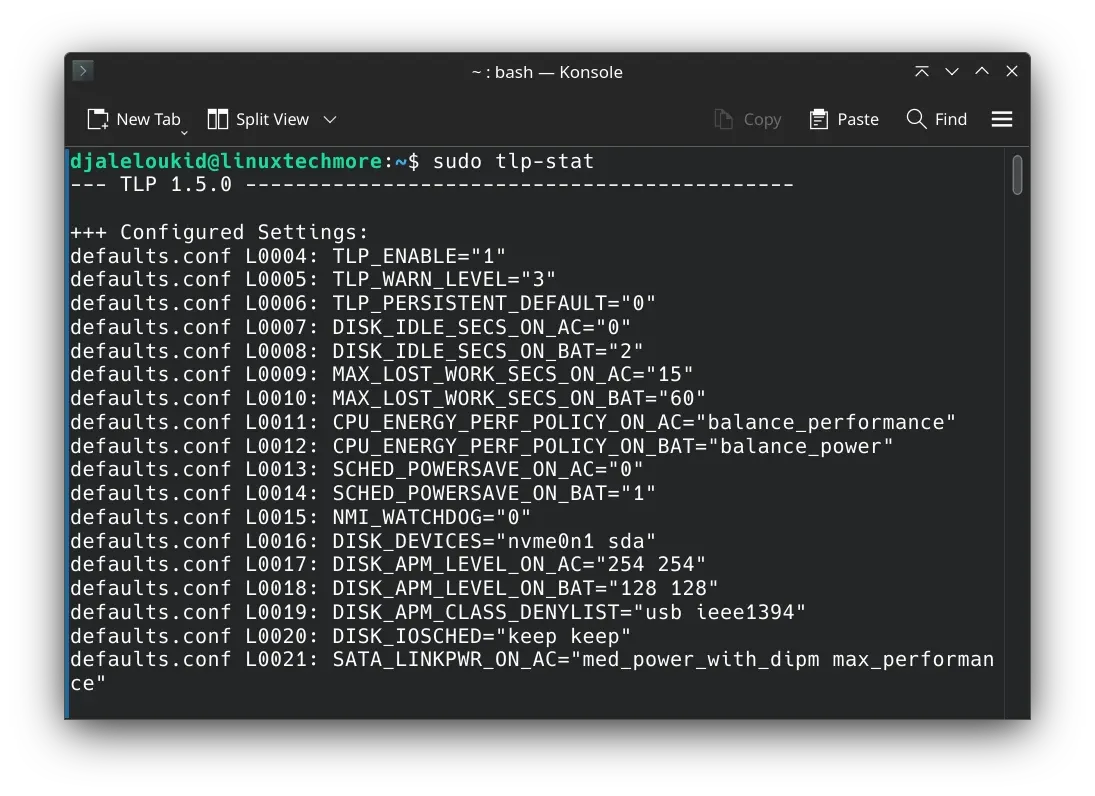
How to install and configure TLP on Linux?
Installing TLP on Linux is as easy as typing a few command lines in a terminal:
- Open a terminal window
- Install the TLP package:
Debian & derivatives: sudo apt install tlp
Arch & derivatives: sudo pacman -Sy tlp
Fedora & derivatives: sudo dnf install tlp{codeBox}
- Enable & start TLP service:
sudo systemctl enable tlp.service
sudo systemctl start tlp.service{codeBox}
- Check TLP service status (to make sure that the TLP service is loaded and active):
sudo systemctl status tlp.service{codeBox}
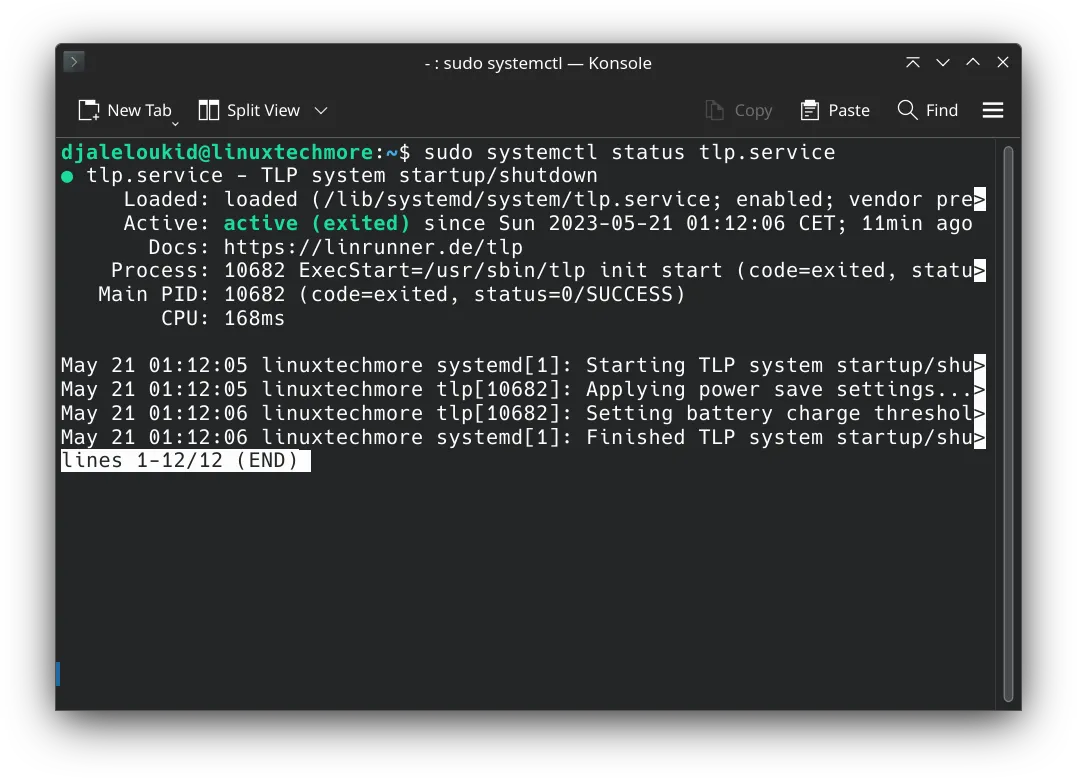
- To uninstall TLP:
Debian & derivatives: sudo apt remove tlp
Arch & derivatives: sudo pacman -Rs tlp
Fedora & derivatives: sudo dnf remove tlp{codeBox}
- To disable the TLP service:
sudo systemctl disable tlp.service
sudo systemctl stop tlp.service{codeBox}
In most cases, you do not need to configure TLP settings, but if you decide to do so, make the official documentation your companion.
Bonus: TLP frontend (GUI) apps
The Slimbook Battery and TLP-UI applications provide a GTK interface to make tweaking TLP settings smooth and handy.
Also, both apps are open-source and offer user-friendly interfaces with a straightforward menu.
It is worth noting that Slimbook Battery offers extra features and options from AMD and NVIDIA.
Also, both apps are open-source and offer user-friendly interfaces with a straightforward menu.
It is worth noting that Slimbook Battery offers extra features and options from AMD and NVIDIA.
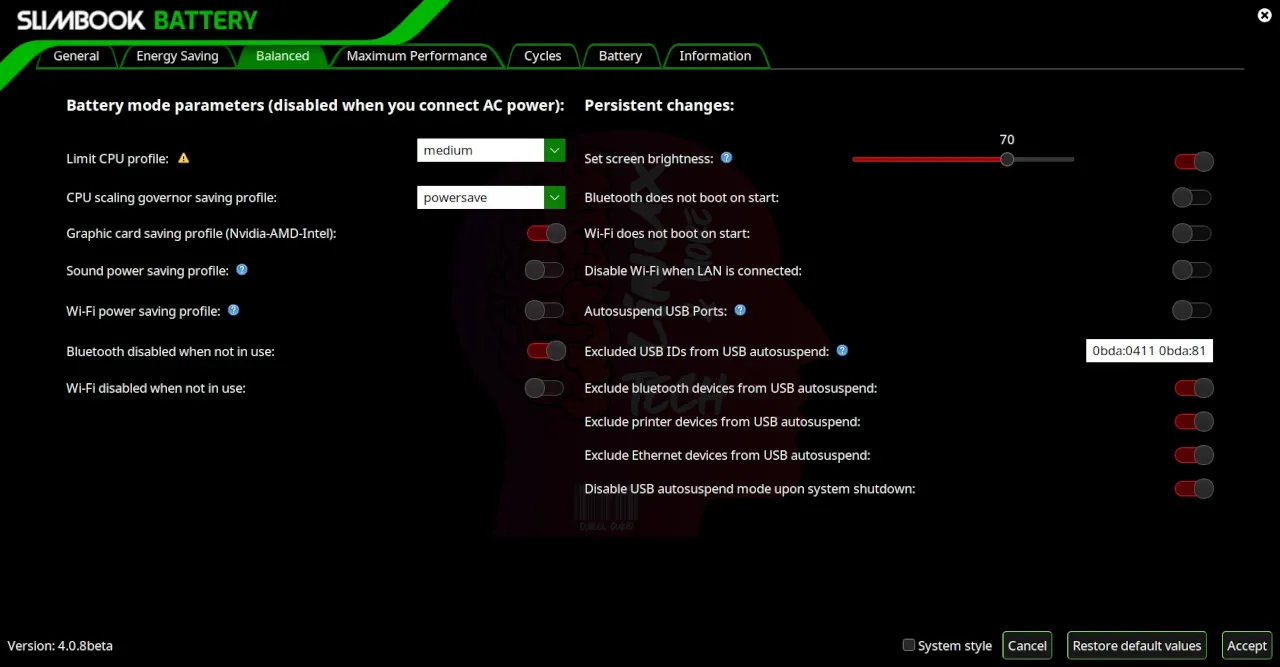

🗨 Do you know another method to improve battery life on Linux?
If you enjoy reading my blog and want to support it: Paypal account: contact@linuxtechmore.com. For more support options contact me.{alertIdea}


